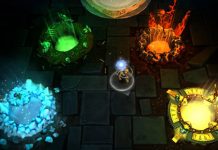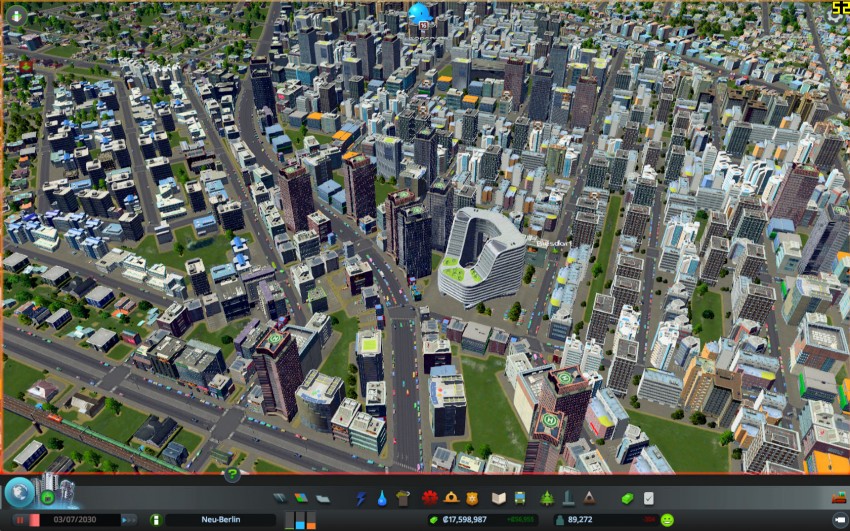If you are gaming on your pc then your frame rate will usually be limited by either your cpu or your gpu. If you do not know how to check this then I recommend the following article: How to check your frame rate and gpu usage in any game. If you do know the difference then the following article might interest you.
Detail settings
First let’s take a look on how the different graphic settings affect the in-game visuals.
Level of detail
Shadows Quality
Shadows Distance
Texture quality
This might be subtle but the texture quality can be noticed on the car models and the buildings. Check the white office on the right side and the black hearse.
CPU scaling
Before we begin testing I need to note that Cities Skylines has a frame rate limiter linked to your display’s refresh rate (Hz). Therefore on my hardware Cities Skylines was running at the maximum frame rate (6) at the maximum graphics quality. I tested this game on an Intel i5 2500K that was overclocked to 4.2 Ghz with 8 GB of DDR3 1600 Mhz ram.
How many cores do you need for Cities Skylines?
So how much CPU power does Cities Skylines need? For this test I zoomed out maximum, kept all details at maximum and decided to disable cpu cores and see what happened.
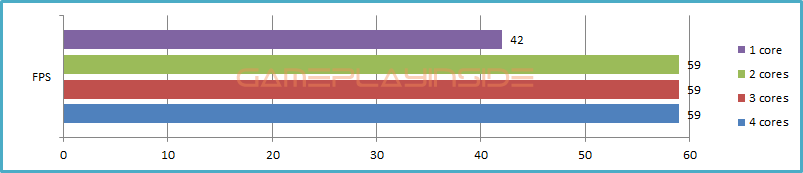
On decent hardware Cities Skyline only requires two cores. There is no added benefit of owning a quad core processor on the highest settings. Keep in mind that this was tested at a city of 51.000 inhabitants. Larger cities require more computational power. But this does indicate that a modern cpu will have little trouble with the highest details.
How well does Cities Skylines do multithreading.
For this test I checked the cpu usage with different cores disabled. I started with 1 core and then moved my way up to all 4 cores enabled.
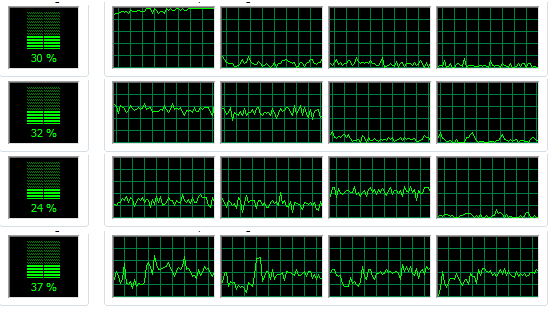
As demonstrated Cities skyline actually scales awesome on multi-core. Meaning that each time you add another core the load on the previous cores will drop. This is good news for all AMD owners that are limited in single threaded performance like the AMD FX 8320. It is also good news for Intel owners with HyperThreading (like the i7 on desktop and the i5 on mobile platforms).
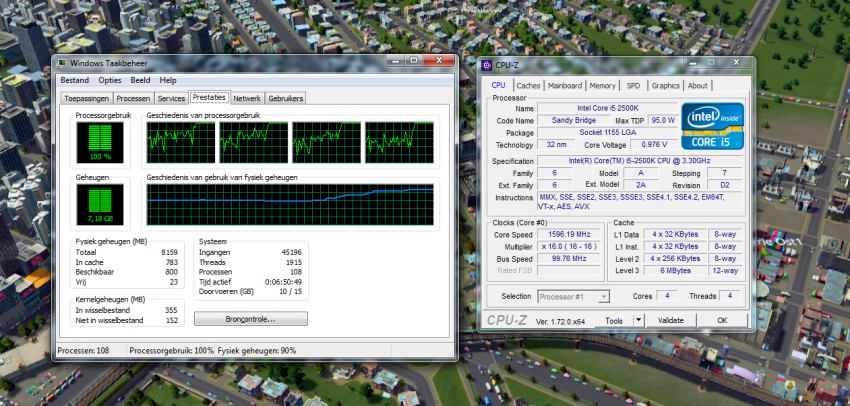
How do detail settings effect frame rate in Cities Skylines
I would like to remind you that my gaming rig was always running at the maximum frame rate of 60 fps. To simulate a slower cpu, or processor, I ran the game on a single 4.2 Ghz core and bench marked the different graphics options.
Level of Detail
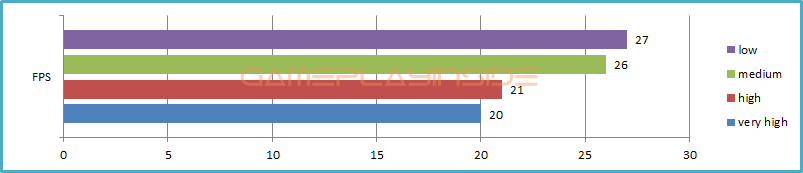
Shadows Quality
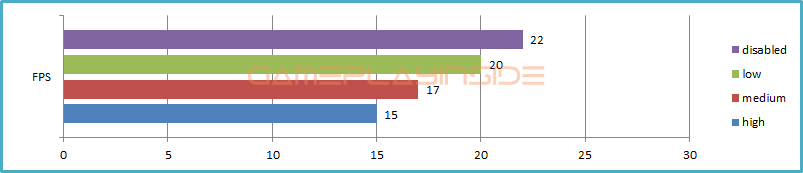
The level of detail has a considerable impact on cpu usage: FPS was increased by 35%. Shadow quality also has a significant impact on cpu usage. FPS was increased by 46% . The other settings such as Texture Quality, Anisotropic filtering ant Anti-aliasing had no effect on the frame rate during this test.
Recommendation: If your city is getting bigger and your simulation starts drawing more cpu cycles you should consider lowering details and shadow quality. Personally I would start with disabling shadows and leaving the details as high as possible.
What sort of cpu do I need for Cities Skylines
The fact that I was able to hit 60 FPS on maximum quality with only 2 cores is a good indication that this game does not require the most expensive cpu ever made. In fact I was able to run Cities Skylines on my Windows 8.1 Surface Pro 2 tablet that is equipped with mobile dual core i5 4300U. Although it only did 14 fps due to the slow integrated graphics it did so with only 30% cpu usage on low detail settings.
Therefore I am pretty confident that you can run this game on any i3, i5 or i7 cpu from 2011 or newer. This includes mobile cpu’s. For AMD things get a little bit more complicated because I only have an AMD E-350 available. However I can ballpark this by comparing the single threaded passmark score with AMD alternatives. My best guess is that even the FX 4300 quad core should be able to handle this game on the highest detail settings. Disclaimer: You can run into issues after passing the final 80.000 inhabitants milestone when the simulation calculation becomes more significant.
Gpu scaling
Again I would like to remind you that on my hardware Cities Skylines would run at the maximum frame rate of 60 FPS. In order to test the impact of different settings I lowered my video cards core clock by 500 Mhz. This way I ensured that my rendering was limited by the GPU and that I could bench mark the impact of different options on the frame rate.
Texture quality
As expected texture quality does not affect frame rate. However it does affect the graphics memory used by the game. Most video cards should be able to handle high texture quality.
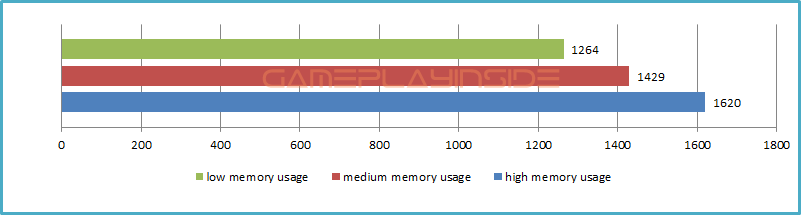
Level of Detail
Level of Detail has a large impact on frame rate. Medium and Low are both limited to 60 fps, however the low setting uses considerable less resources. The difference between low and high is about 63%.
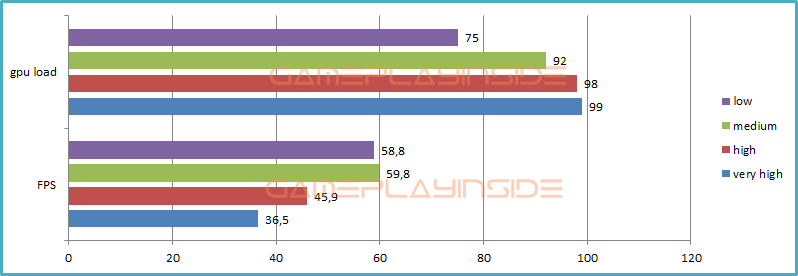
Shadows Quality
As expected shadow quality has a reasonable impact on frame rate. The difference between disabled an high is about 18%.
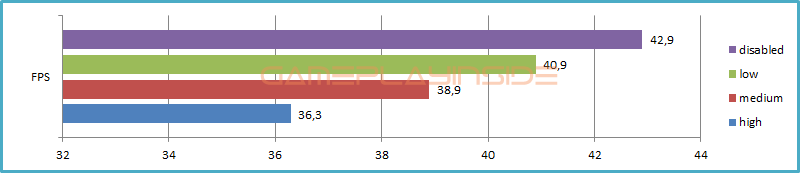
Shadows distance
This test left the Shadow Quality on high but instead lowered the draw distance of these shadows. Basically you need to change this setting to very short to have any effect.
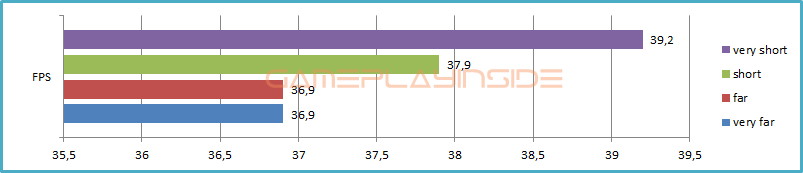
Anti-aliasing
Anti-aliasing did not seem to do much on my downclocked videocard. The quality was not perfect either though.
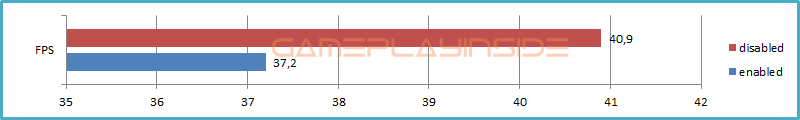
Recommendation: If you are gpu limited then start with changing Shadow distance to very short and lowering level of detail to high. If you need more frames then disable shadows completely. If you need even further then start lowering level of detail all the way back to medium or low. Texture quality and anisotropic filtering have little effect.
Questions?
Feel free to post questions or other remarks in the comments.