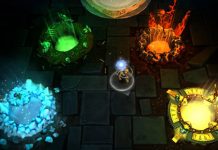Perfect storm? Day 1
Lately GameplayInside has seen an increase in traffic. Obviously I am very happy with this! However the increase was 800% which started to cause some slowdowns. Apprently my cache plugin was running in preview mode for the past few weeks. Therefore it effectively was caching nothing! So everyone was hammering my server :). This resulted in some downtime.
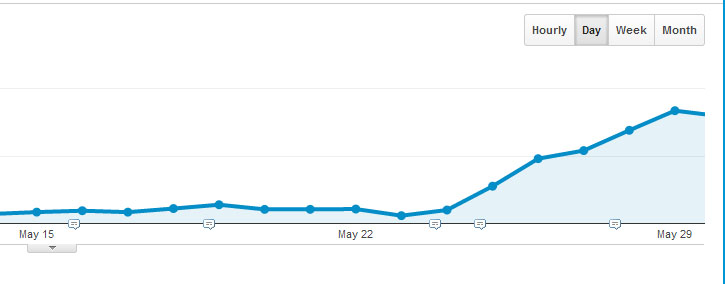
After I fixed this I started to look at adding “Recommended for you” functionality. The plug-in required to “scrape” my site so I added it to my live site. It has 2.4 million downloads so what could go wrong? Well it crashed my entire server…
I fixed this situation after taking an hour to figure out how to disable this plug-in without crashing the server again. However, now I got reports that my site did not display properly. So I decided to restore a backup.
Guess what? The backup was incomplete… A lot of the settings were missing. So I had to spend hours trying to correct this issue. Luckily I had just installed a development copy of the website that afternoon. So I was able to use my personal backup (instead of the professional one) to get the site up and running again!
Optimizations Day 2
Serverload kept high even with caching enabled. So I was forced to take a good look at my site and start fixing some issues. This basically meant me trying to modify code of the core-website. These are the changes I made.
Rift tooltips
It is very nice to have Rifthead tooltips for my Rift guides. However each and every page was loading this 3KB script from as server in the United States before they could load the rest of GameplayInside. So I have moved this script to the bottom of the page AND made sure it only loads on Rift categories. During the testing of this feature I did generate some broken posts! Sorry for that.
Image Smushing
Apparently you can save 3-5% of all images by a process called Smushing. I decided to check it out. Guess what it actually works BUT it slows down your website for 2 hours. So again sorry for the delays!
Project featured images
Ever noticed these “cool” images above the post title? Apparently the website was using images as big as 1600×900 for this and only displaying the top part (about 20%). So I really had to find a way to “cut” these images and use smaller ones. I spend about 10 hours on getting this functionality right. During that time I had to intentionally “break” the website to find out why it was not working. So again sorry for that!
However in the end it seems to be worth it. All images are now automatically cut to 1280×400. The latest Tropico 5 guide went from 391 to 194KB so I say mission accomplished :).
Errors?
The cache was working a bit against my new changes. Everything SHOULD be ok now. If it is not, please let me know.