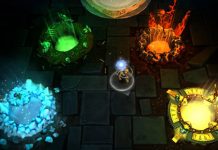Introduction
Stellaris is the latest Space 4X game from the Paradox Development Studio. It is a grand strategy in a space exploration setting. If this sounds too complicated then just think of it as Civilization in space. In the end of the day your decisions will determine if your space faring empire will prosper or be conquered.
Thanks Paradox for proving a copy to test this game.
Video tutorial
A video tutorial is planned for a later date.
1 Setting up your first game of Stellaris
Stellaris can be quite overwhelming and does not have an “easy” setting, so it is important you setup your game properly.
1.1 Selecting your Empire
I strongly recommend you start as the United Nations of Earth. There are a few reasons why I recommend playing these guys on your first playthrough:
- The United Nations of Earth start with nuclear missile technology. These missiles have a decent range and allow you to hit targets before they hit you.
- They use Warp Travel which is the easiest form of the three options; Warp Travel, Wormhole Travel and Hyperspace travel. Wormhole travel requires construction before travel is possible, hyperspace travel is limited to existing pathways.
- Traits: The United Nations of Earth use an indirect democracy, are open to other races and provide a 20% energy bonus.
- Lastly it is quite cool that our actual solar system is recreated, you get to see Earth, Mars, Venus, etc, every planet is there!

1.2 Stellaris Game details
Now it is time to setup our game details, or difficulty settings.

- Galaxy size: Small
Go for a small map, do not worry you will have 400 (!) systems to conquer. - Advanced AI Starts: 0
I recommend changing the Advanced AI starts slider to 0. This will create an equal start for everyone. The game will still have very powerful “fallen empires” around the edges of the galaxy. - AI Aggressiveness
You can leave the AI aggressiveness on normal. There was only one AI that declared war on me and I won. - Difficulty
Unfortunately “normal” is the lowest setting, so leave that on normal. - The rest
Leave FTL method on Any and disable Ironman mode. Galaxy shape does not really matter and 11 ai empires is fine.
2 Starting your first Stellaris game
At first your game will be paused. Use this time to take care of a few things. Keep the game paused!

2.1 Select research
In the top corner there will be three looking glasses that represent Physics, Society and Engineering research. Click one of them and choose a research in each category.
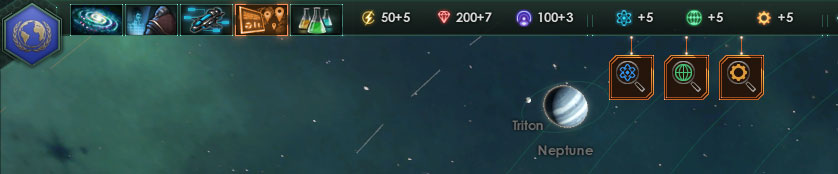
I recommend choosing Administrative AI (+5% research speed), Planetary Unification (Monthly influence +1.0) and Fusion Missiles (level 2 missiles). Research speed is always the most important tech because it allows future techs to complete faster. Missiles are important to improve your fleet and monthly influence will benefit you in the long run. These choices are not not rocket science, well actually some are.

2.2 Order your science ship to survey system
Select your Science Ship. Now use the right mouse button to click on the moon (luna) and select “survey system”.

This will tell our science ship to scan all the asteroids, moons and planets in our solar system. We will later use this knowledge to gain more minerals, energy and research. If everything went well you will see a path plotted throughout your solar system.

2.3 Construct buildings
Your planet has a surface tab. The surface is divided into tiles that provide income in the form of energy (money), food, minerals and research points. Similar to games like Civilization a tile has to be “worked” before it actually produces anything. So it does not make sense to spam it with expensive buildings when you have no workers available.

Our first order of business is improving this planets output. The first thing to notice is that two workers are on a tile that provides +1 food. However the tile has no farm! Even the most basic farm will provide an additional +2 food. Therefore I will order a farm on one of these tiles, which will increase the food yield from +1 to +3. With this food surplus we can also afford to move the other +1 food guy to the tile that produces minerals and energy.
Later in the game you will find out that energy is extremely important. But for now we need minerals. Therefore I will also construct a Mining Network that provides +2 minerals. A building boost a similar bonus but override a different bonus. In this case our tiles was providing both energy and minerals. Constructing a Mining Networks means we have to give up the +1 energy. Once the building is constructed the tile will yield +3 minerals and that’s it. Obviously you could also choose to construct a Power Plant and get +3 energy and no minerals. If you were to construct a farm both bonuses will be lost and the tile will produce +2 food (not recommended).

2.4 Unpause the game
Now that we have selected research projects, ordered a few buildings and set our science ship to survey we can safely unpause the game. Do this by pressing the spacebar, or click in the top-right corner.